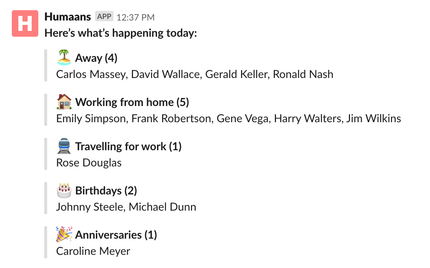Step 1
Register time away in Humaans
- Book full or half days
- Quickly spot who else is away
- Flexible PTO policies
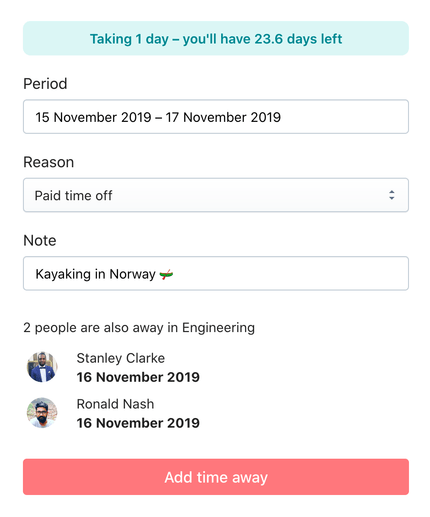
Step 2
See who's away in the timeline
- Company wide view of who’s away
- Filter by team, location or department
- View in Humaans or import to Calendar
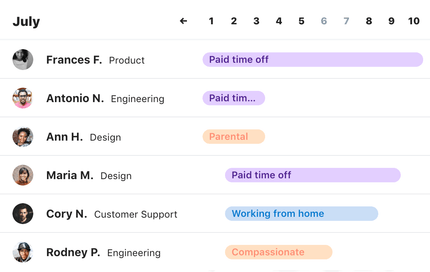
Step 3
Configure the integration for Slack
- Install Humaans integration for Slack
- Pick any public or private channel
- Pick the most convenient time
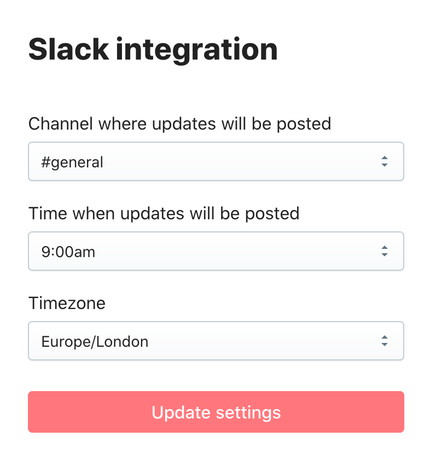
Step 4
Get daily updates in Slack
- Keep your teams on the same page
- See who is away or who is working from home
- Celebrate birthdays and anniversaries